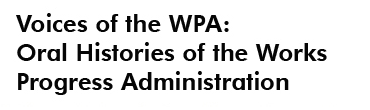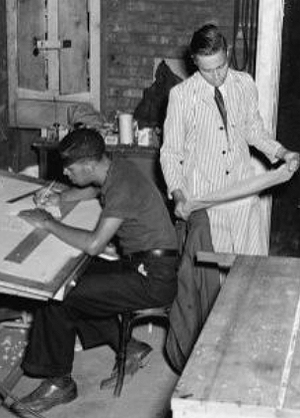
How to Use This Site
Voices of the WPA: Oral Histories of the Works Progress Administration creates access to oral history interviews of about 200 individuals who were employees of the Works Progress Administration (WPA). Each interview contains the complete audio from the original recording, as well as a transcript of the interview conversation synched with the audio. This is made possible by the application of a tool called Hyperaudio. Hyperaudio links text in the transcripts to specific moments in the audio recordings, allowing users to follow along with the interviews while viewing a transcript.
Browsing/Searching is done in the “Explore the Interviews” page. Here, you may browse all interviews in the table in the center of the page, alphabetically by last name under the heading “Interviewee”. You may also sort the data in each of the columns under the headings “Occupation”, “Date”, “Unit” and “Duration” and browse by those values.
You may search by typing a key word or phrase in the “Search” box at the top of the table to the right. The search engine will search the text within the transcripts. It will list in the table the interviews whose transcripts contain one or more of the search words. To listen to an interview, double-click on the name of an interviewee in the table. This will send you to the page containing that interview (both audio and transcript).
You may use the media player slider in the top center of the page containing the interview to control the playback of the interview (Start/Stop/Pause, Volume or Forward or Backward). You may also click on any word in the transcript playing underneath. The interview audio will advance to that particular section of the transcript.
Images Found in This Site
The majority of the images displayed in this site are part of SCRC’s Federal Theatre Project photograph collection, collection number C0205. Those images which are not part of our holdings are clearly marked. Below is a complete listing of all the images displayed in this site.